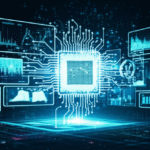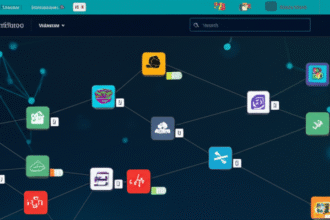As organizations continue to adapt to the fast-paced digital landscape, the necessity for effective automation tools has never been more paramount. Enter n8n, an open-source workflow automation tool that enables developers and teams to connect various applications and services seamlessly. With n8n, businesses can streamline their operations, enhance productivity, and reduce manual effort, providing a competitive edge in modern IT environments.
What is n8n?
n8n stands for “Node-RED” and “Node”. At its core, it is a free and open-source workflow automation tool that allows you to integrate different services easily. You can use n8n to automate tasks without needing advanced programming knowledge, thanks to its intuitive visual interface.
The platform supports over 200 different applications and offers flexibility to create custom integrations via its built-in programming capabilities.
Why Automate with n8n?
Automation not only saves time but also minimizes errors in tasks performed by human employees. Here’s why n8n stands out in the automation landscape:
- Wide Range of Integrations: With over 200+ integrations available, n8n allows for quick connections between commonly used services such as Slack, Google Sheets, and various CRMs.
- Flexibility and Control: n8n gives you the ability to build workflows in a highly flexible UI, letting users design and modify workflows according to project requirements.
- Cost-Effective: Being an open-source tool means there are no licensing fees required, making it an attractive alternative to subscription-based services.
Getting Started with n8n
To begin using n8n, follow these simple steps:
- Installation: You can easily set up n8n on various platforms, including local installations using Docker, cloud servers like AWS, or even through npm.
- Creating Your First Workflow: Use the visual interface to drag and drop to create your automation flows. Configure each node to define actions such as data retrieval or updates.
- Testing and Deployment: Once your workflow is set, test it out to ensure it operates as intended. After testing, deploy your workflow to automate processes regularly.
Best Practices for Effective Workflows
When working with n8n, consider these best practices to optimize your automation:
- Keep it Simple: Start with straightforward workflows and gradually add complexity as you become more comfortable with the platform.
- Error Handling: Implement error handling in your workflows to catch and manage errors effectively without manual intervention.
- Documentation: Document your workflows and integration processes to ensure team members can understand and utilize them efficiently.
Conclusion: Transforming IT Workflows with n8n
In conclusion, n8n provides a robust platform for enhancing automation and optimizing workflow efficiency within today’s ever-evolving IT environments. By leveraging its capabilities, organizations can drive productivity, simplify processes, and focus more on innovation rather than repetitive tasks. To learn more about automation tools and integrations, explore our related articles.