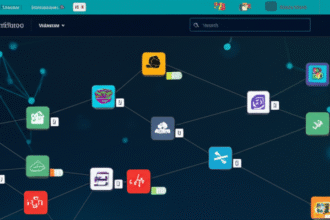In today’s fast-paced digital landscape, automation has become essential for productivity and efficiency. Tools like n8n are at the forefront of this revolution, offering users the ability to create complex workflows without extensive coding knowledge. In this blog post, we’ll delve into how n8n can be harnessed to optimize your workflows and increase automation across various processes.
What is n8n?
n8n is an open-source workflow automation tool that allows you to connect different services and applications to automate tasks seamlessly. With its visual interface, users can create workflows by simply dragging and dropping nodes representing various functions, services, or systems.
Benefits of Using n8n for Automation
- Customizable Workflows: Unlike other automation tools, n8n allows complete customization of the workflow, catering to specific business needs.
- Open-Source Flexibility: Being open-source means it can be modified and extended by developers, fostering innovation and adaptability.
- Wide Range of Integrations: n8n offers integrations with over 200 different services including databases, APIs, and applications, making it incredibly versatile.
- No Vendors Lock-In: With n8n, you maintain control over your data and workflows without depending on a third-party vendor.
Getting Started with n8n
To start using n8n, you need to set it up first. Here’s a simple guide:
- Installation: You can run n8n on your local machine, on a server, or use n8n’s cloud offering. Installation options vary from Docker to npm.
- Creating Your First Workflow: Navigate to your n8n instance, and start by selecting the nodes you want to work with. For example, you could connect Google Sheets to your email service.
- Testing the Workflow: Once your workflow is built, you can execute it to ensure everything is functioning as expected.
- Deploying the Workflow: After testing, you can deploy your workflow so it runs automatically at scheduled intervals or in response to triggers.
Use Cases for n8n
n8n can be used across various domains and industries. Here are a few examples:
- Automating Reports: Automatically pull data from various sources and compile reports in Google Sheets.
- CRM Integrations: Connect your CRM with your email marketing tools to manage contacts and campaigns efficiently.
- E-commerce Automation: Sync orders between your e-commerce platform and your accounting system seamlessly.
- Monitoring Social Media: Track mentions and engagement across multiple social networks by integrating them through n8n.
Conclusion: Embrace Automation with n8n
n8n opens a world of possibilities for automating tasks and optimizing workflows. Whether you’re a small business looking to save time or a large organization requiring complex data integrations, n8n can cater to your needs. It’s time to harness the power of automation and transform the way you work.